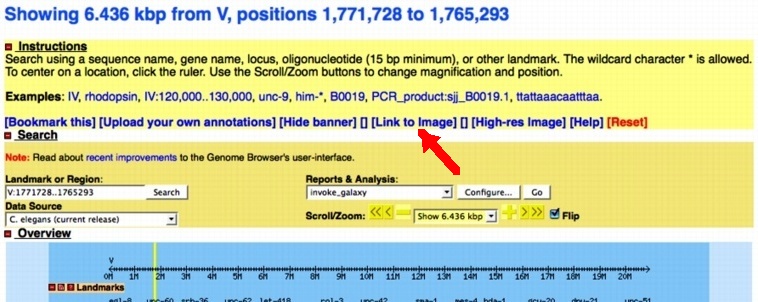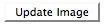
Wormbase can prepare for you a high quality image of the type '.svg' (scalable vector graphic) - the image is not pixel-based, and is high quality at any magnification. Note that not all image programs work with SVGs (an example of a program that can manipulate SVGs - Adobe Illustrator).
[Can't work with the SVG? See the bottom of the page for a lower quality option.]
Enter the name of your GOI into the search on the top page of Wormbase (example here: dhs-13).
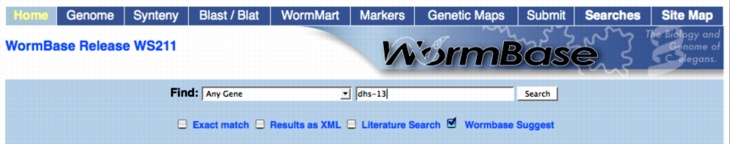
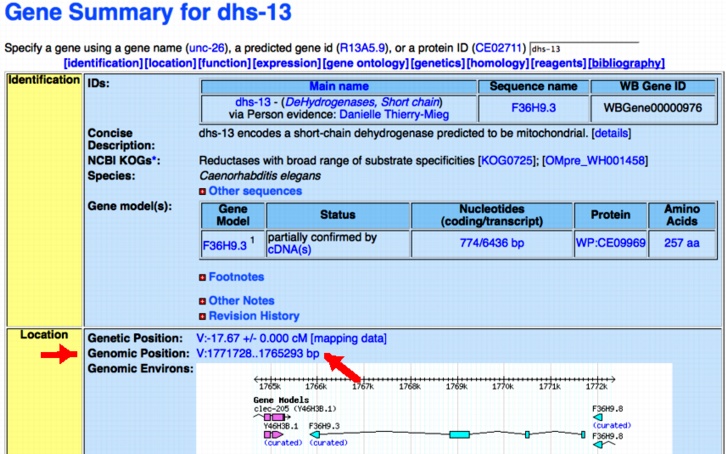
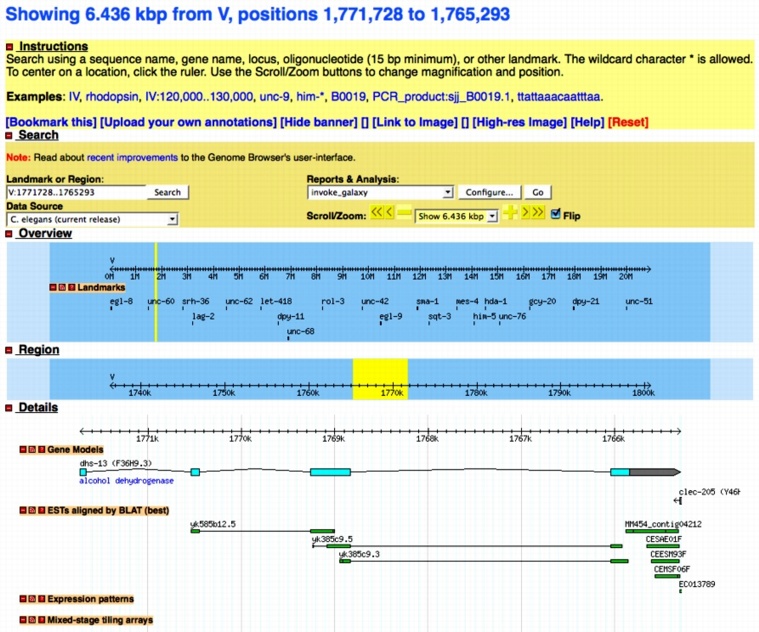
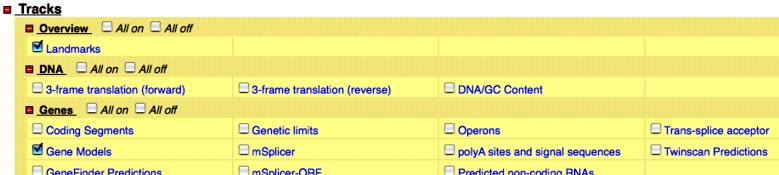
| When you've made your selections, click | 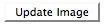 |
You can also zoom in or out on the genomic region, or scroll through the region.
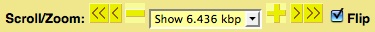
| To get a high quality image (SVG) of the view you've created, click |  | (red arrow below). |
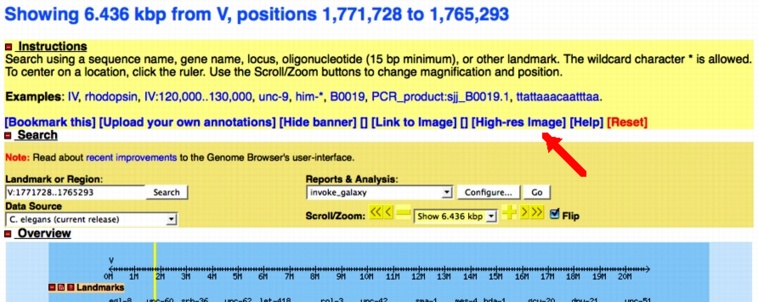
| Then, in the resulting window, click | 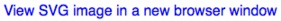 |
Download the SVG image and edit at will in your favorite image manipulation program.
| Can't work with the SVG? Instead click | 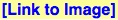 | (red arrow below) for a pixel-based image. |